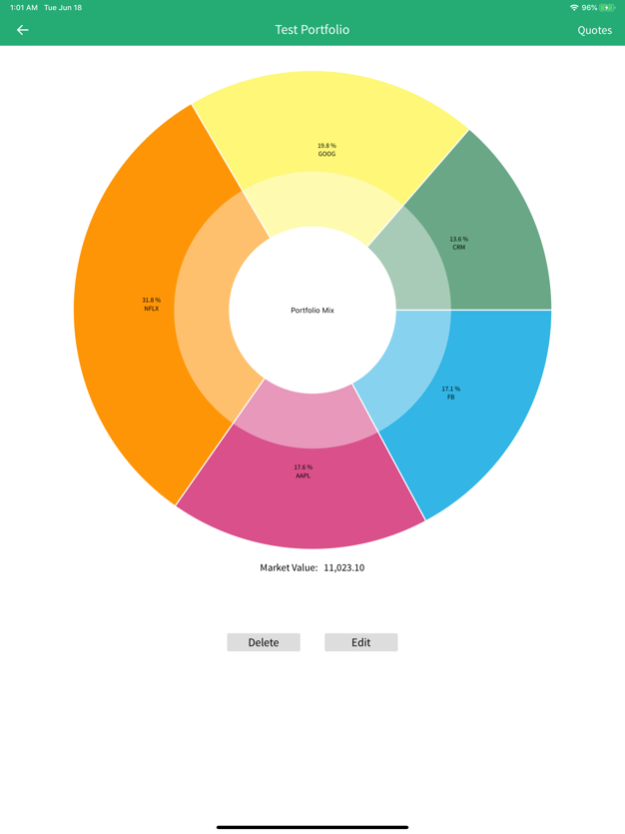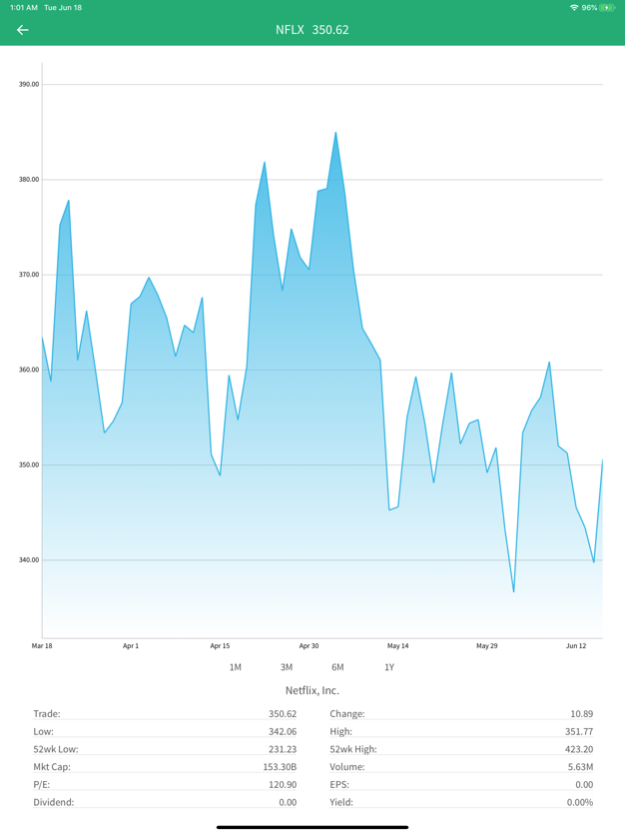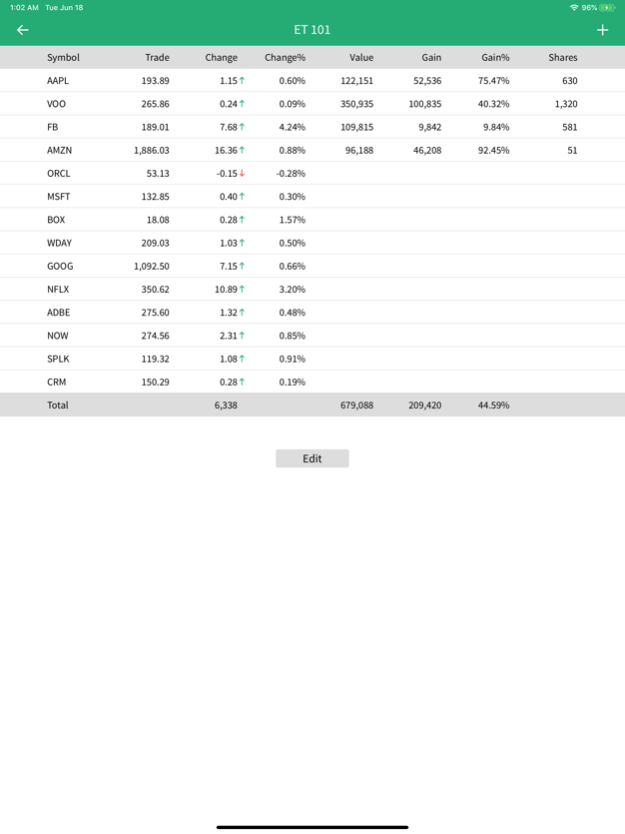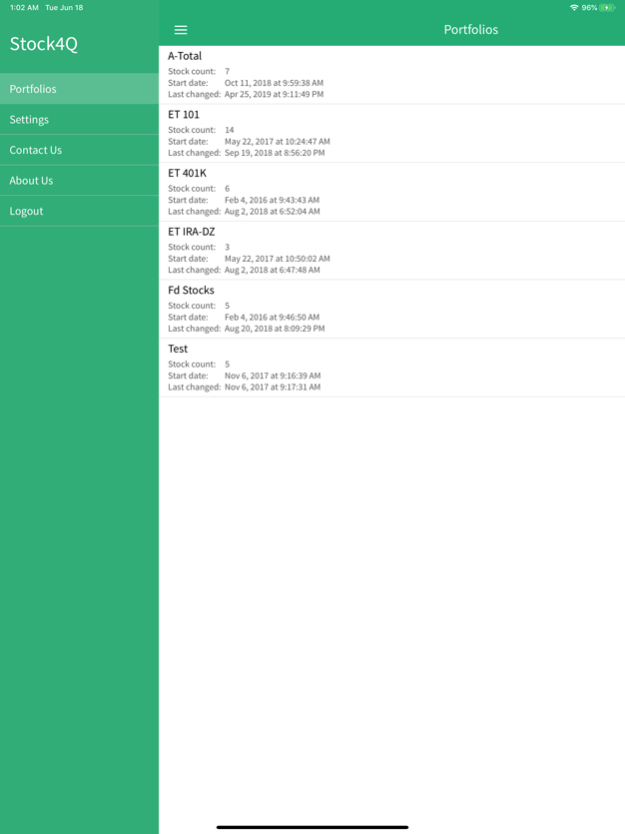Stock4Q 4.1
Continue to app
Free Version
Publisher Description
Stock4Q is a clean and elegant way to manage stock portfolios. The intuitive design and clean interface is meant to enrich your mobile experience with a singular aim - "real-time stock quotes at your finger tips". Stock4Q provides streaming stock quotes and portfolio tracking. Create multiple portfolios and track gains and losses in real-time.
HIGHLIGHTS
* Real-time stock quotes
* Refresh rate of 1sec, 2sec, 5sec or more
* Sort portfolio by symbol, price, change, %change
* Track absolute and percentage gains/losses
* View trading volume, market value, gains, and more
* 1-click access to quotes, charts & news from portfolio
* Manage multiple portfolios
* Active real-time green/red highlighting based on buy/sell price
Please review "Terms of Use" at www.stock4q.com/page/terms
We hope you enjoy this app and look forward to your feedback!
The Stock4Q Team
Jan 17, 2023
Version 4.1
Fix issue with dark mode
About Stock4Q
Stock4Q is a free app for iOS published in the Accounting & Finance list of apps, part of Business.
The company that develops Stock4Q is Baldeep Hira. The latest version released by its developer is 4.1.
To install Stock4Q on your iOS device, just click the green Continue To App button above to start the installation process. The app is listed on our website since 2023-01-17 and was downloaded 1 times. We have already checked if the download link is safe, however for your own protection we recommend that you scan the downloaded app with your antivirus. Your antivirus may detect the Stock4Q as malware if the download link is broken.
How to install Stock4Q on your iOS device:
- Click on the Continue To App button on our website. This will redirect you to the App Store.
- Once the Stock4Q is shown in the iTunes listing of your iOS device, you can start its download and installation. Tap on the GET button to the right of the app to start downloading it.
- If you are not logged-in the iOS appstore app, you'll be prompted for your your Apple ID and/or password.
- After Stock4Q is downloaded, you'll see an INSTALL button to the right. Tap on it to start the actual installation of the iOS app.
- Once installation is finished you can tap on the OPEN button to start it. Its icon will also be added to your device home screen.